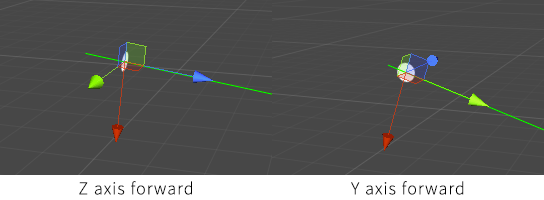Handles time and space reservations for cooperative pathfinding.
Position in the world that this agent should move to.
If no destination has been set yet, then (+infinity, +infinity, +infinity) will be returned.
Note that setting this property does not immediately cause the agent to recalculate its path. So it may take some time before the agent starts to move towards this point. Most movement scripts have a repathRate field which indicates how often the agent looks for a new path. You can also call the SearchPath method to immediately start to search for a new path. Paths are calculated asynchronously so when an agent starts to search for path it may take a few frames (usually 1 or 2) until the result is available. During this time the pathPending property will return true.
If you are setting a destination and then want to know when the agent has reached that destination then you should check both pathPending and reachedEndOfPath: IEnumerator Start () {
ai.destination = somePoint;
// Start to search for a path to the destination immediately
// Note that the result may not become available until after a few frames
// ai.pathPending will be true while the path is being calculated
ai.SearchPath();
// Wait until we know for sure that the agent has calculated a path to the destination we set above
while (ai.pathPending || !ai.reachedEndOfPath) {
yield return null;
}
// The agent has reached the destination now
}
void IAstarAI.
Move
(
Vector3 | deltaPosition | Direction and distance to move the agent in world space. |
)
Move the agent.
This is intended for external movement forces such as those applied by wind, conveyor belts, knockbacks etc.
Some movement scripts may ignore this completely (notably the AILerp script) if it does not have any concept of being moved externally.
The agent will not be moved immediately when calling this method. Instead this offset will be stored and then applied the next time the agent runs its movement calculations (which is usually later this frame or the next frame). If you want to move the agent immediately then call: ai.Move(someVector);
ai.FinalizeMovement(ai.position, ai.rotation);
void IAstarAI.
MovementUpdate
(
float | deltaTime | time to simulate movement for. Usually set to Time.deltaTime. |
out Vector3 | nextPosition | the position that the agent wants to move to during this frame. |
out Quaternion | nextRotation | the rotation that the agent wants to rotate to during this frame. |
)
Calculate how the character wants to move during this frame.
Note that this does not actually move the character. You need to call FinalizeMovement for that. This is called automatically unless canMove is false.
To handle movement yourself you can disable canMove and call this method manually. This code will replicate the normal behavior of the component: void Update () {
// Disable the AIs own movement code
ai.canMove = false;
Vector3 nextPosition;
Quaternion nextRotation;
// Calculate how the AI wants to move
ai.MovementUpdate(Time.deltaTime, out nextPosition, out nextRotation);
// Modify nextPosition and nextRotation in any way you wish
// Actually move the AI
ai.FinalizeMovement(nextPosition, nextRotation);
}
float IAstarAI.
remainingDistance
void IAstarAI.
SetPath
(
)
Make the AI follow the specified path.
In case the path has not been calculated, the script will call seeker.StartPath to calculate it. This means the AI may not actually start to follow the path until in a few frames when the path has been calculated. The pathPending field will as usual return true while the path is being calculated.
In case the path has already been calculated it will immediately replace the current path the AI is following. This is useful if you want to replace how the AI calculates its paths. Note that if you calculate the path using seeker.StartPath then this script will already pick it up because it is listening for all paths that the Seeker finishes calculating. In that case you do not need to call this function.
You can disable the automatic path recalculation by setting the canSearch field to false.
// Disable the automatic path recalculation
ai.canSearch = false;
var pointToAvoid = enemy.position;
// Make the AI flee from the enemy.
// The path will be about 20 world units long (the default cost of moving 1 world unit is 1000).
var path = FleePath.Construct(ai.position, pointToAvoid, 1000 * 20);
ai.SetPath(path);