|
A* Pathfinding Project
4.1.20
The A* Pathfinding Project for Unity 3D
|
|
A* Pathfinding Project
4.1.20
The A* Pathfinding Project for Unity 3D
|
Exposes properties of an Agent class. More...
Exposes properties of an Agent class.
Public Member Functions | |
| void | ForceSetVelocity (Vector3 velocity) |
| Set the current velocity of the agent. | |
| void | SetCollisionNormal (Vector3 normal) |
| Set the normal of a wall (or something else) the agent is currently colliding with. | |
| void | SetMovementPlane (IMovementPlane movementPlane) |
| Set the plane in which the agent should move. | |
| void | SetTarget (Vector3 targetPoint, float desiredSpeed, float maxSpeed) |
| Point towards which the agent should move. | |
Properties | |
| float | AgentTimeHorizon [get, set] |
| Max number of estimated seconds to look into the future for collisions with agents. | |
| float | CalculatedSpeed [get] |
| Optimal speed of the agent to avoid collisions. | |
| Vector2 | CalculatedTargetPoint [get] |
| Optimal point to move towards to avoid collisions. | |
| RVOLayer | CollidesWith [get, set] |
| Layer mask specifying which layers this agent will avoid. | |
| bool | DebugDraw [get, set] |
| Draw debug information. | |
| float | Height [get, set] |
| Height of the agent in world units. | |
| float | HeightOffset [get, set] |
| Offset of the agent position along the up direction. | |
| RVOLayer | Layer [get, set] |
| Specifies the avoidance layer for this agent. | |
| bool | Locked [get, set] |
| Locked agents will be assumed not to move. | |
| int | MaxNeighbours [get, set] |
| Max number of agents to take into account. | |
| IMovementPlane | MovementPlane [get] |
| Plane in which the agent is moving. | |
| int | NeighbourCount [get] |
| Number of neighbours that the agent took into account during the last simulation step. | |
| List< ObstacleVertex > | NeighbourObstacles [get] |
| List of obstacle segments which were close to the agent during the last simulation step. | |
| float | ObstacleTimeHorizon [get, set] |
| Max number of estimated seconds to look into the future for collisions with obstacles. | |
| Vector3 | Position [get, set] |
| Position of the agent. | |
| System.Action | PreCalculationCallback [set] |
| Callback which will be called right before avoidance calculations are started. | |
| float | Priority [get, set] |
| How strongly other agents will avoid this agent. | |
| float | Radius [get, set] |
| Radius of the agent in world units. | |
| void ForceSetVelocity | ( | Vector3 | velocity | ) |
Set the current velocity of the agent.
This will override the local avoidance input completely. It is useful if you have a player controlled character and want other agents to avoid it.
Calling this method will mark the agent as being externally controlled for 1 simulation step. Local avoidance calculations will be skipped for the next simulation step but will be resumed after that unless this method is called again.
| void SetCollisionNormal | ( | Vector3 | normal | ) |
Set the normal of a wall (or something else) the agent is currently colliding with.
This is used to make the RVO system aware of things like physics or an agent being clamped to the navmesh. The velocity of this agent that other agents observe will be modified so that there is no component into the wall. The agent will however not start to avoid the wall, for that you will need to add RVO obstacles.
This value will be cleared after the next simulation step, normally it should be set every frame when the collision is still happening.
| void SetMovementPlane | ( | IMovementPlane | movementPlane | ) |
Set the plane in which the agent should move.
After the next calculation step, the MovementPlane property will be set to an identical plane.
| void SetTarget | ( | Vector3 | targetPoint, |
| float | desiredSpeed, | ||
| float | maxSpeed | ||
| ) |
Point towards which the agent should move.
Usually you set this once per frame. The agent will try move as close to the target point as possible. Will take effect at the next simulation step.
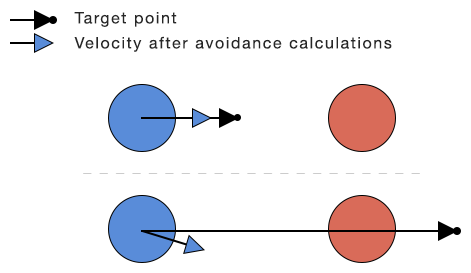
| targetPoint | Target point in world space (XZ plane or XY plane depending on if the simulation is configured for 2D or 3D). Note that this is a Vector2, not a Vector3 since the system simulates everything internally in 2D. So if your agents move in the XZ plane you will have to supply it as a Vector2 with (x,z) coordinates. |
| desiredSpeed | Desired speed of the agent. In world units per second. The agent will try to move with this speed if possible. |
| maxSpeed | Max speed of the agent. In world units per second. If necessary (for example if another agent is on a collision trajectory towards this agent) the agent can move at this speed. Should be at least as high as desiredSpeed, but it is recommended to use a slightly higher value than desiredSpeed (for example desiredSpeed*1.2). |
|
getset |
Max number of estimated seconds to look into the future for collisions with agents.
As it turns out, this variable is also very good for controling agent avoidance priorities. Agents with lower values will avoid other agents less and thus you can make 'high priority agents' by giving them a lower value.
|
get |
Optimal speed of the agent to avoid collisions.
The movement script should move towards CalculatedTargetPoint with this speed.
|
get |
Optimal point to move towards to avoid collisions.
The movement script should move towards this point with a speed of CalculatedSpeed.
If necessary, you can convert the value to a world space position like this
|
getset |
Layer mask specifying which layers this agent will avoid.
You can set it as CollidesWith = RVOLayer.DefaultAgent | RVOLayer.Layer3 | RVOLayer.Layer6 ...
|
getset |
Draw debug information.
|
getset |
Height of the agent in world units.
Agents are modelled as circles/cylinders.
|
getset |
Offset of the agent position along the up direction.
This determines where the base of the agent collision cylinder is relative to the Position. If this is zero, then the base of the cylinder is at Position, but you might for example want the position to be at the center of the cylinder. In that case you can set this to -0.5 * Height.
|
getset |
Specifies the avoidance layer for this agent.
The CollidesWith mask on other agents will determine if they will avoid this agent.
|
getset |
Locked agents will be assumed not to move.
|
getset |
Max number of agents to take into account.
Decreasing this value can lead to better performance, increasing it can lead to better quality of the simulation.
Plane in which the agent is moving.
The CalculatedTargetPoint is relative to this plane.
|
get |
Number of neighbours that the agent took into account during the last simulation step.
|
get |
List of obstacle segments which were close to the agent during the last simulation step.
Can be used to apply additional wall avoidance forces for example. Segments are formed by the obstacle vertex and its .next property.
|
getset |
Max number of estimated seconds to look into the future for collisions with obstacles.
|
getset |
Position of the agent.
The agent does not move by itself, a movement script has to be responsible for reading the CalculatedTargetPoint and CalculatedSpeed properties and move towards that point with that speed. This property should ideally be set every frame.
|
set |
Callback which will be called right before avoidance calculations are started.
Used to update the other properties with the most up to date values
|
getset |
How strongly other agents will avoid this agent.
Usually a value between 0 and 1. Agents with similar priorities will avoid each other with an equal strength. If an agent sees another agent with a higher priority than itself it will avoid that agent more strongly. In the extreme case (e.g this agent has a priority of 0 and the other agent has a priority of 1) it will treat the other agent as being a moving obstacle. Similarly if an agent sees another agent with a lower priority than itself it will avoid that agent less.
In general the avoidance strength for this agent is:
|
getset |
Radius of the agent in world units.
Agents are modelled as circles/cylinders.