Grid Graph Rules
Contents
Overview
The GridGraph has a flexible system of rules that can be applied. These rules modify the nodes in various ways. For example a rule can apply a tag to a node based on the layer of the GameObject below the node, or it can apply a penalty to the node based on the slope of the surface.
The available rules are
Texture (set the penalty and walkability based on a texture)
You can add new rules by clicking the "Add Rule" button in the GridGraph inspector. 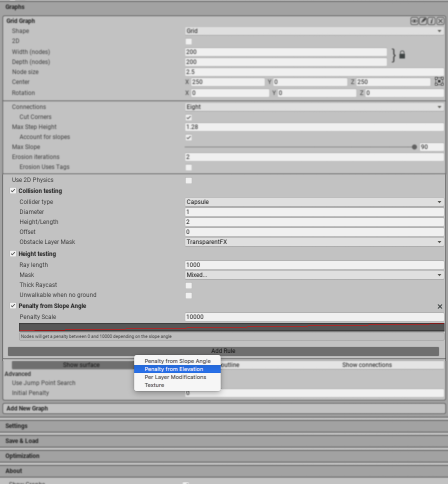
Adding rules using a script
You can also add rules from a script:
// Get the first grid graph in the scene
var gridGraph = AstarPath.active.data.gridGraph;
gridGraph.rules.AddRule(new RuleAnglePenalty {
penaltyScale = 10000,
curve = AnimationCurve.Linear(0, 0, 90, 1),
});
Writing Custom Rules
If you want to write your own grid graph rules, then check out: Writing Custom Grid Graph Rules.