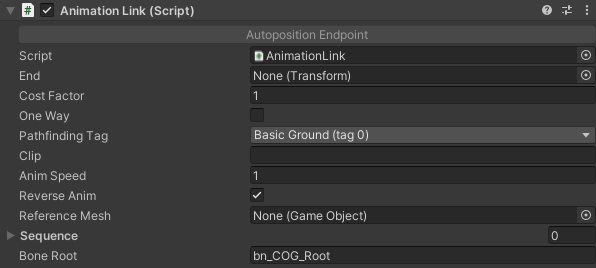Callback to be called when an agent starts traversing an off-mesh link.
The handler will be called when the agent starts traversing an off-mesh link. It allows you to to control the agent for the full duration of the link traversal.
Use the passed context struct to get information about the link and to control the agent.
using UnityEngine;
using Pathfinding;
using System.Collections;
using Pathfinding.ECS;
namespace Pathfinding.Examples {
public class FollowerJumpLink : MonoBehaviour, IOffMeshLinkHandler, IOffMeshLinkStateMachine {
// Register this class as the handler for off-mesh links when the component is enabled
void OnEnable() => GetComponent<NodeLink2>().onTraverseOffMeshLink = this;
void OnDisable() => GetComponent<NodeLink2>().onTraverseOffMeshLink = null;
IOffMeshLinkStateMachine IOffMeshLinkHandler.GetOffMeshLinkStateMachine(AgentOffMeshLinkTraversalContext context) => this;
void IOffMeshLinkStateMachine.OnFinishTraversingOffMeshLink (AgentOffMeshLinkTraversalContext context) {
Debug.Log("An agent finished traversing an off-mesh link");
}
void IOffMeshLinkStateMachine.OnAbortTraversingOffMeshLink () {
Debug.Log("An agent aborted traversing an off-mesh link");
}
IEnumerable IOffMeshLinkStateMachine.OnTraverseOffMeshLink (AgentOffMeshLinkTraversalContext ctx) {
var start = (Vector3)ctx.link.relativeStart;
var end = (Vector3)ctx.link.relativeEnd;
var dir = end - start;
// Disable local avoidance while traversing the off-mesh link.
// If it was enabled, it will be automatically re-enabled when the agent finishes traversing the link.
ctx.DisableLocalAvoidance();
// Move and rotate the agent to face the other side of the link.
// When reaching the off-mesh link, the agent may be facing the wrong direction.
while (!ctx.MoveTowards(
position: start,
rotation: Quaternion.LookRotation(dir, ctx.movementPlane.up),
gravity: true,
slowdown: true).reached) {
yield return null;
}
var bezierP0 = start;
var bezierP1 = start + Vector3.up*5;
var bezierP2 = end + Vector3.up*5;
var bezierP3 = end;
var jumpDuration = 1.0f;
// Animate the AI to jump from the start to the end of the link
for (float t = 0; t < jumpDuration; t += ctx.deltaTime) {
ctx.transform.Position = AstarSplines.CubicBezier(bezierP0, bezierP1, bezierP2, bezierP3, Mathf.SmoothStep(0, 1, t / jumpDuration));
yield return null;
}
}
}
}
Warning
Off-mesh links can be destroyed or disabled at any moment. The built-in code will attempt to make the agent continue following the link even if it is destroyed, but if you write your own traversal code, you should be aware of this.
You can alternatively set the corresponding property property on the agent ( FollowerEntity.onTraverseOffMeshLink) to specify a callback for a all off-mesh links.
Note
The agent's off-mesh link handler takes precedence over the link's off-mesh link handler, if both are set.